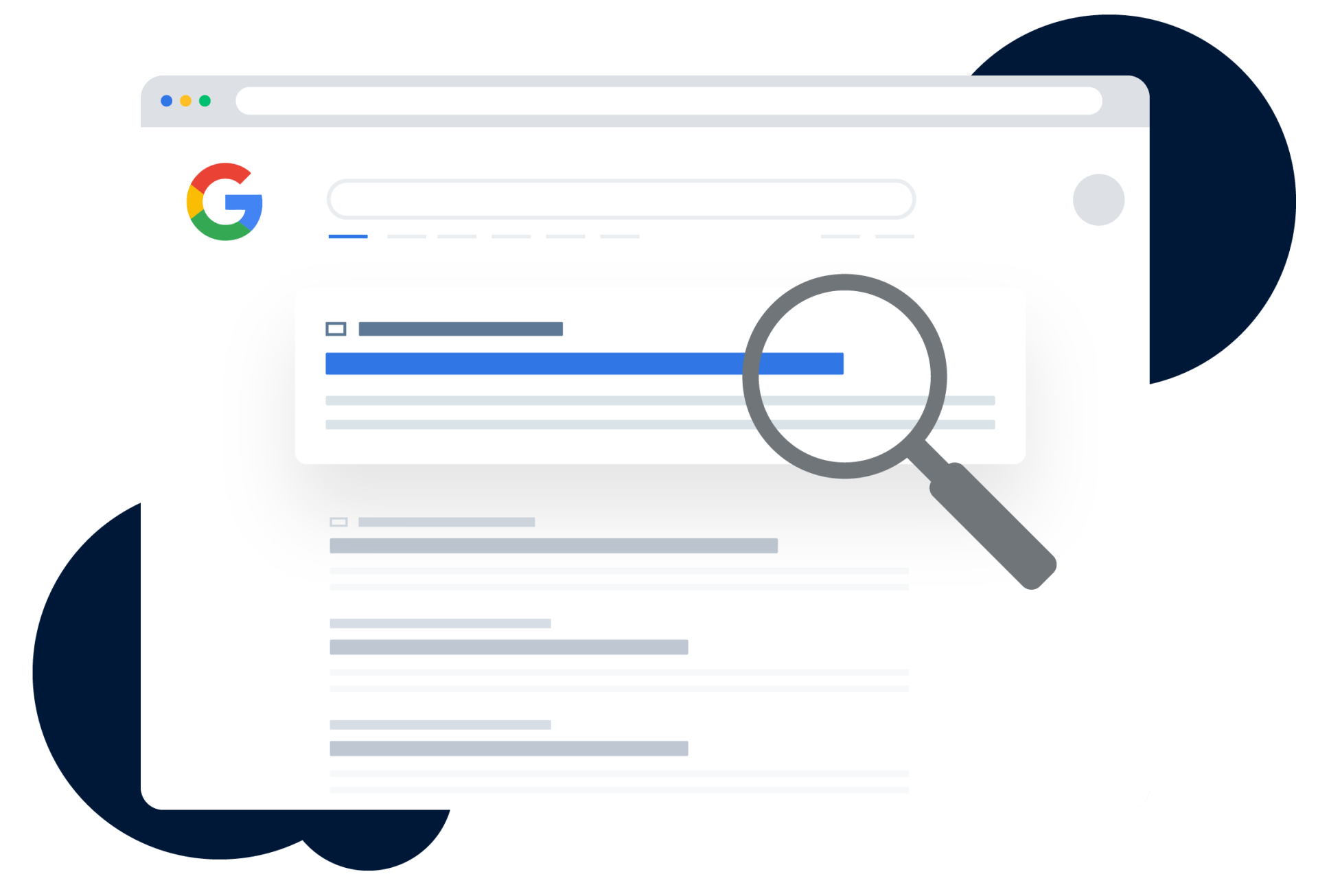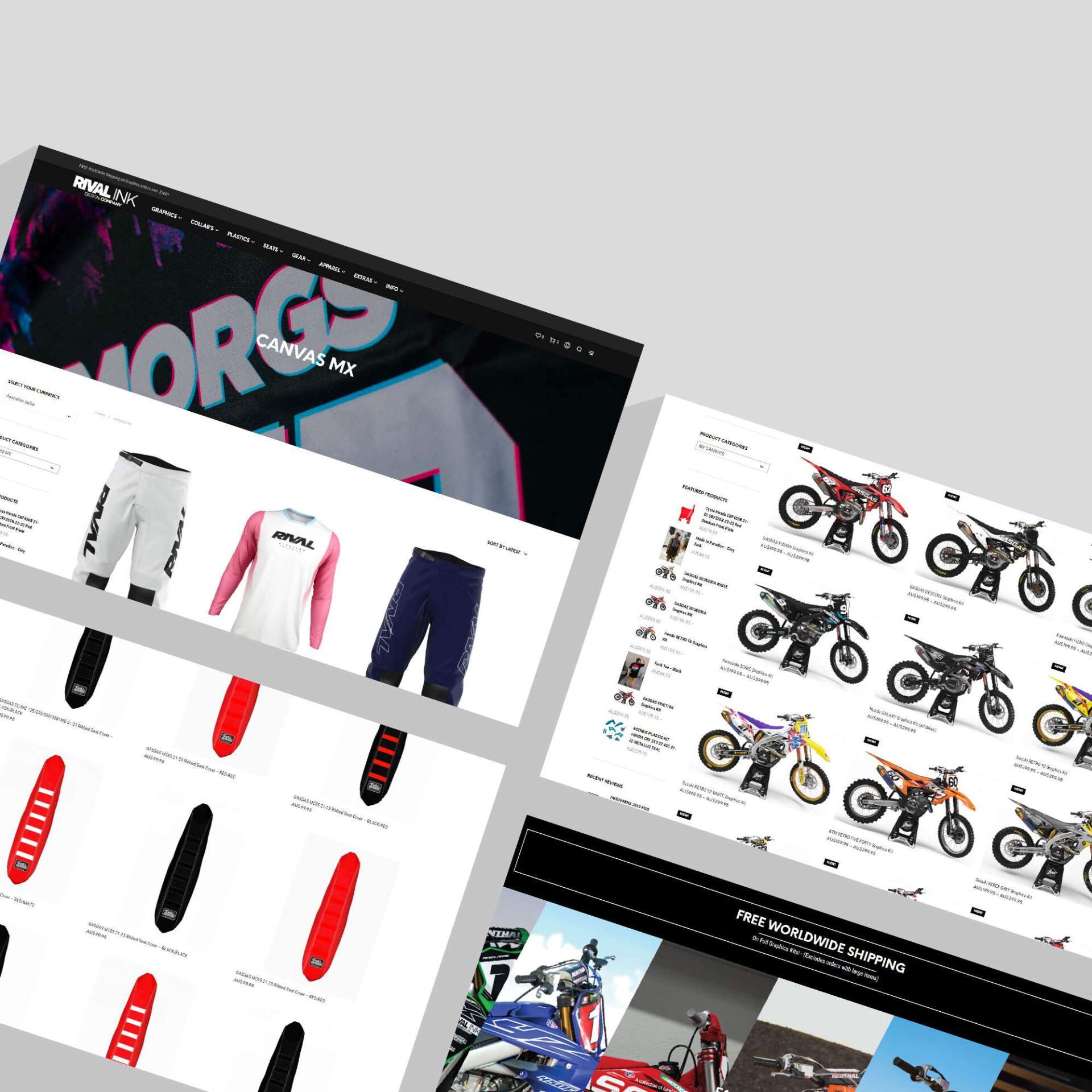Google Retargeting Made Easy: Reach Your Visitors Again and Boost Sales

Turn Website Visitors into Loyal Customers

Google retargeting ads are one of the smartest ways to reconnect with people who've already shown interest in your business. Here’s what you need to know:
Quick Setup Overview:
- Set up a Google Ads account – Takes about 10 minutes if you're new.
- Install the Google Tag on your website – Usually done via Google Tag Manager.
- Create your audience lists – Define who you want to retarget (e.g., cart abandoners).
- Build your ad creatives – Use Responsive Display Ads for a quick setup.
- Launch your campaign – Set your budget and go live.
Key Benefits:
- 70% higher conversion rates – Users who click retargeted ads are far more likely to convert.
- Cost-effective reach – Average CPC of $0.56 on the Display Network vs. $1.33 for standard Google Ads.
- Massive audience – The Google Display Network reaches 90% of internet users.
The reality is that 97% of first-time visitors leave your site without buying. It’s not a failure—it’s just how people shop online. They browse, compare, and get distracted. Google retargeting ads give you a second chance to bring them back when they're ready to decide.
Think of it as a friendly reminder for a window shopper. Retargeting follows them across the web, showing relevant ads on YouTube, Gmail, and millions of other sites, reminding them of what caught their eye.
At RankingCo, we've spent years helping businesses—from ambitious startups to scaling enterprises—turn browsers into buyers with google retargeting ads . You don’t need a huge budget or technical expertise to start, and we'll show you how.
Similar topics to google retargeting ads :
- Best Google Ads agency
- Growing your customer base with Google & Meta Ads
- conversion-focused marketing
Your Step-by-Step Guide to Launching Effective Google Retargeting Ads
What is Google Retargeting and Why Does It Matter?
Google retargeting is a powerful strategy for showing ads to people who have already visited your website, watched your YouTube videos, or used your app. Instead of marketing to strangers, you're re-engaging an audience that already knows your brand.
This works using a small piece of code (a Google tag) on your site. It adds visitors to audience lists, allowing Google to show them your ads as they browse other sites on the Google Display Network, watch YouTube, or check Gmail. While some marketers distinguish between "retargeting" (ads to anonymous visitors) and "remarketing" (email campaigns to known customers), Google uses "remarketing" as the umbrella term. For our purposes, they mean the same thing: bringing interested people back.
Why This Matters for Your Business
The benefits of google retargeting ads are game-changing for growth:
- Higher Conversion Rates: Warm leads are easier to convert. Users who click retargeted ads are 70% more likely to convert , directly impacting your bottom line.
- Cost-Effectiveness: Targeting a qualified audience means lower costs-per-click. You're reminding, not educating.
- Brand Recall: Repeated, gentle exposure builds familiarity and trust, keeping your brand top-of-mind in a crowded market.
- Improved Personalisation: You can tailor ads based on specific user behaviour. If they viewed blue running shoes, show them an ad for those exact shoes. This relevance feels helpful, not intrusive.
For businesses looking to maximise their paid advertising, our Google Ads Management services can help you steer the complexities and get results faster.
Setting Up Your First Campaign: The Technical Essentials
Getting your google retargeting ads campaign running is straightforward. Here are the essential steps.
Step 1: Get Your Google Ads Account Ready
If you don't have one, sign in to your Google Ads account to create one. This is your command centre for campaigns, audiences, and budgets.
Step 2: Install the Google Tag
The Google tag is a code snippet that tracks visitor behaviour on your website, making retargeting possible. The easiest way to install it is with Google Tag Manager. In GTM, create a new "Google Ads Remarketing" tag, add your Conversion ID from your Google Ads account, and set the trigger to "All Pages" for general tracking. Always preview your changes before publishing.
Step 3: Connect Google Analytics for Deeper Insights
Linking Google Ads to GA4 open ups powerful audience segmentation. In GA4, you can create highly specific audiences based on demographics, on-site behaviour (like time on page or cart abandonment), and custom events. These audiences automatically sync with Google Ads, enabling laser-focused targeting.
Step 4: Implement Consent Mode v2
As of March 2024, Consent Mode v2 is mandatory for targeting users in the EEA and UK. It ensures your cookie consent banner communicates user choices to Google's tags, adjusting their behaviour based on consent. This is crucial for compliance and maintaining data collection while respecting user privacy.
For expert help with these technical steps, our Digital Marketing Services in Brisbane team can ensure a smooth setup.
Creating Your Audiences and Ad Creatives
Now you can decide who to target and what to say. Success depends on smart segmentation and compelling ads.
Building Your Audience Segments
Don't show the same ad to everyone. Segment your audiences based on their journey:
- All Website Visitors: Good for general brand awareness.
- Specific Page Visitors: Target users based on interest (e.g., pricing page visitors).
- Cart Abandoners: These high-intent users are prime for conversion. A gentle reminder can recover lost sales.
- Past Customers: Ideal for upselling, cross-selling, or announcing new products.
For maximum impact, use custom combinations to create precise audiences, like users who added an item to their cart but didn't purchase.
Creating Ad Creatives That Convert
Your ad needs to stop the scroll. Follow these tips:
- Custom Messaging: Tailor your headlines to the audience. "Still thinking about those shoes?" works for cart abandoners.
- Responsive Display Ads: Provide Google with images, logos, and text, and it will automatically create ads that fit any space on the Display Network. Google's Display Ad Builder can help.
- High-Quality Visuals: Use clean, professional images that clearly communicate your message.
- Clear Calls-to-Action (CTAs): Use specific, action-oriented phrases like "Shop Now" or "Claim Your Discount."
- Offer Incentives: A limited-time discount or free shipping can be the final nudge a user needs to convert.
Pairing precise audiences with relevant creatives turns your google retargeting ads into powerful conversion tools, a strategy we often use for clients seeking strong results through eCommerce SEO and integrated campaigns.
Optimising Your Campaigns and Avoiding Common Pitfalls
Launching your google retargeting ads is just the start. Continuous optimisation is key to maximising your return on investment.
Pro Tips for Better Google Retargeting Ads Performance
Optimisation is an ongoing process of testing, analysing, and refining. Here’s how to improve your retargeting performance:
1. Understand Different Retargeting Campaign Types
Google offers several retargeting options. Choose the one that fits your goals:
- Standard Retargeting: Shows general display ads to past website visitors.
- Dynamic Retargeting: A must for e-commerce, this shows ads featuring the exact products a user viewed.
- Remarketing Lists for Search Ads (RLSA): Lets you tailor search campaigns to past visitors, such as by increasing bids when they search for your keywords.
- Video Retargeting: Targets users who have interacted with your YouTube channel or videos.
- App Retargeting: Re-engages users of your mobile app.
- Customer Match: Upload your customer list (e.g., emails) to target existing customers across Google's network.
2. Optimise with Frequency Capping and Membership Duration
- Frequency Capping: Limit how often a user sees your ad (e.g., 3 times per day) to avoid ad fatigue and annoyance.
- Membership Duration: Set how long a user stays on your retargeting list. This should align with your sales cycle—shorter for impulse buys, longer for high-consideration purchases.
3. Measure and Optimise for Performance
Track these key metrics for your google retargeting ads :
- Click-Through Rate (CTR): Retargeted ads typically have a much higher CTR (around 0.7%) than standard ads.
- Cost Per Click (CPC): Retargeting often delivers a more affordable CPC.
- Conversion Rate: Users who click retargeted ads are 70% more likely to convert.
- Return on Ad Spend (ROAS): We also recommend tracking Profit on Ad Spend (POAS) , which considers your profit margins for a truer picture of profitability.
- Placement Exclusions: Regularly review where your ads appear and exclude poor-performing websites or apps.

4. A/B Test Everything
Continuously test different audiences, ad creatives (headlines, images, CTAs), landing pages, and bidding strategies to find what works best.
Common Mistakes to Avoid When Starting Out
Steer clear of these common pitfalls to save time and money on your google retargeting ads :
- Targeting Too Broadly: Don't just use an "all visitors" list. Segment your audience for more relevant messaging.
- Ignoring Mobile Users: Ensure your ads are optimised for mobile, where most browsing occurs.
- Neglecting Ad Creative: Refresh your ads regularly to prevent ad fatigue.
- Using Generic Messaging: Tailor your ad copy to the user's previous interaction with your site.
- Not Excluding Converters: Stop showing ads for a product to someone who has already bought it.
- Over-Frequency: Use frequency capping to avoid annoying potential customers.
- Ignoring Privacy and Consent: Ensure you comply with regulations like GDPR by implementing Consent Mode v2.
Take Your Brand to New Heights with a Google Premier Partner
_compressed.png?alt=media&token=17fbaf02-f462-48fb-9ea2-8ce54ac5df51)
Implementing and optimising google retargeting ads can turn fleeting interest into lasting customer relationships. It's a journey of continuous learning, but you don't have to do it alone.
At RankingCo, we're a Google Premier Partner passionate about helping businesses—from ambitious startups to scaling enterprises—thrive online. Headquartered in Brisbane, QLD, we bring our global expertise to clients across Australia, including Sydney, Melbourne, and Perth, and internationally to New Zealand, the US, and Canada.
Our approach combines deep expertise in full-funnel marketing (from SEO and paid ads to website strategy) with advanced AI technologies to deliver highly effective campaigns. We help you stop leaving money on the table and start seeing a significant return from your advertising.
If you're ready to get serious about your online growth, we're here to help. Let us guide you through the complexities of google retargeting ads so you can focus on running your business.
To learn more, explore our Digital Marketing Services in Sydney or reach out for a chat.
Contact Us today and let's get you ranking!