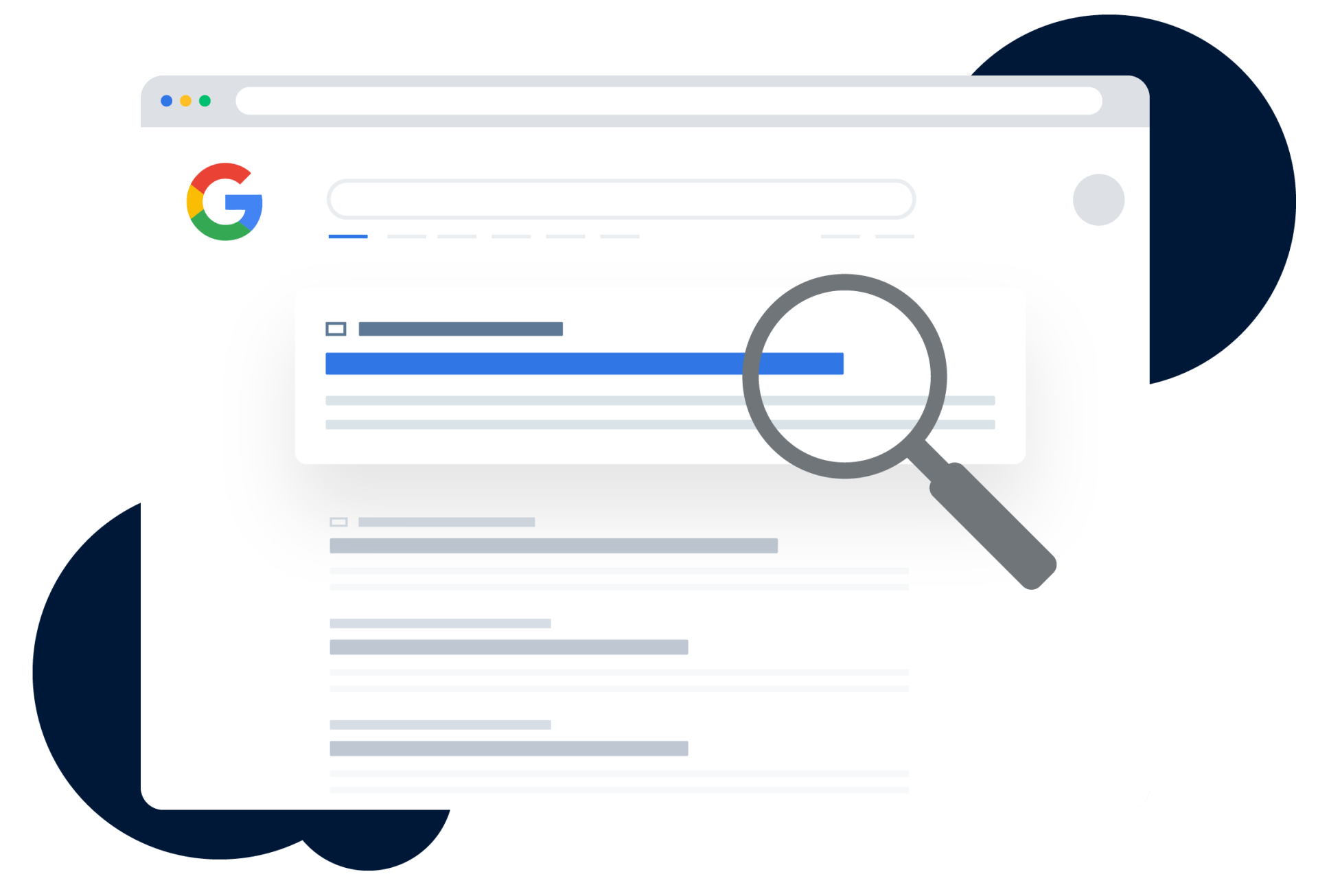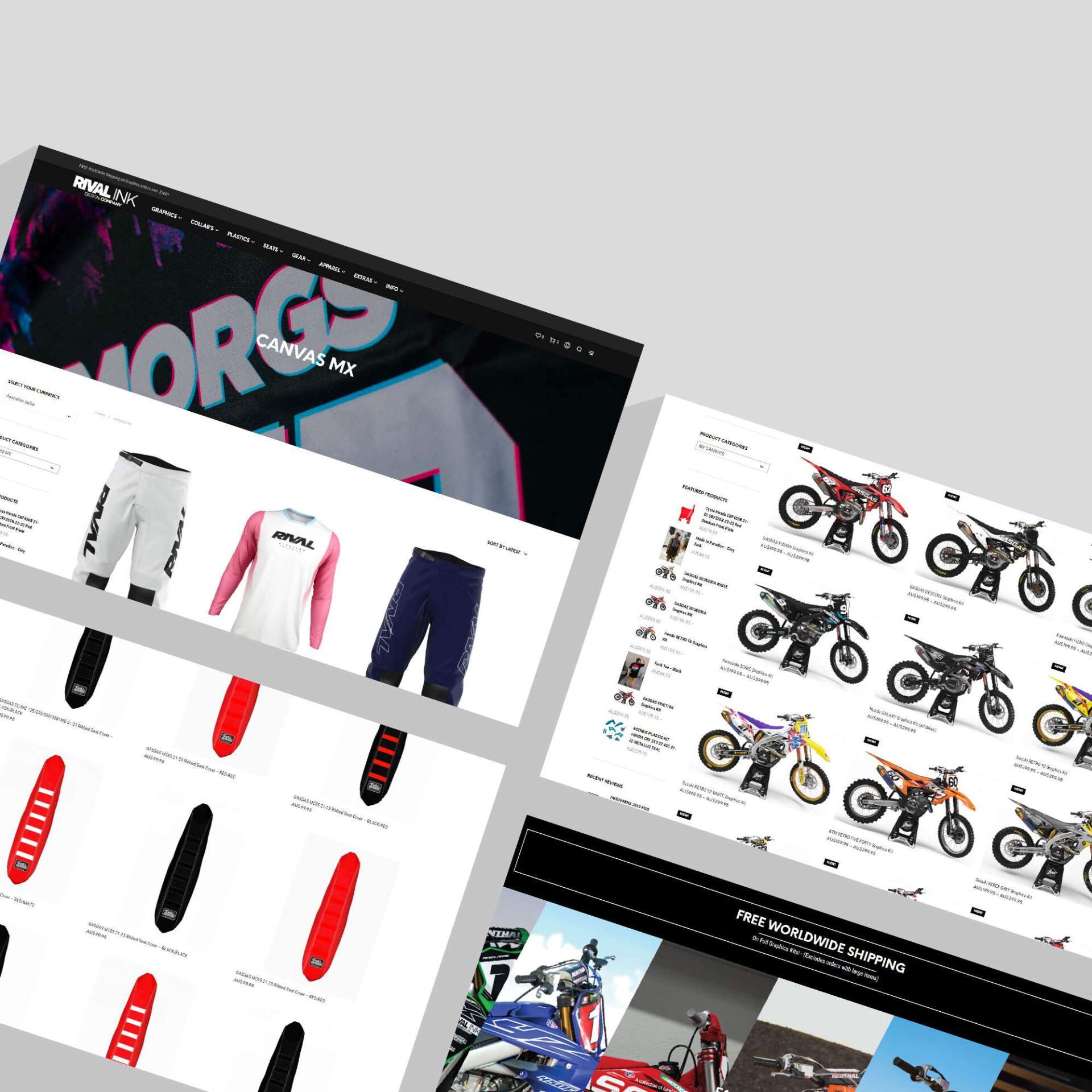How to Use Google Ads Customer Match in 5 Simple Steps

Harness the Power of Your Customer Data
Google Ads Customer Match lets you target your existing customers with personalised ads across Google's network using your own first-party data. Here's how to use it in 5 simple steps:
- Confirm eligibility - 90 days account history and $50,000 lifetime spend required
- Format your data - Prepare emails, phone numbers or addresses following Google's guidelines
- Upload your list - Use Audience Manager in Google Ads to create your Customer Match list
- Activate targeting - Apply to Search, YouTube, Gmail and Display campaigns
- Monitor and optimise - Track performance and refresh lists regularly
Google Ads Customer Match is one of the most powerful targeting tools available to advertisers today. It bridges the gap between your existing customer relationships and your advertising efforts by allowing you to use your first-party data in a privacy-safe way.
Unlike standard audience targeting that relies on broad demographics or interests, Customer Match lets you speak directly to people who already know your brand. This precision targeting not only improves conversion rates but also helps you maximise your advertising budget by focusing on high-value segments.
I'm Amber Porter, and I've helped dozens of businesses implement Google Ads Customer Match strategies that have slashed their cost per acquisition while dramatically increasing conversion rates. My team at RankingCo specialises in creating targeted Google Ads campaigns that leverage your most valuable asset—your existing customer data.
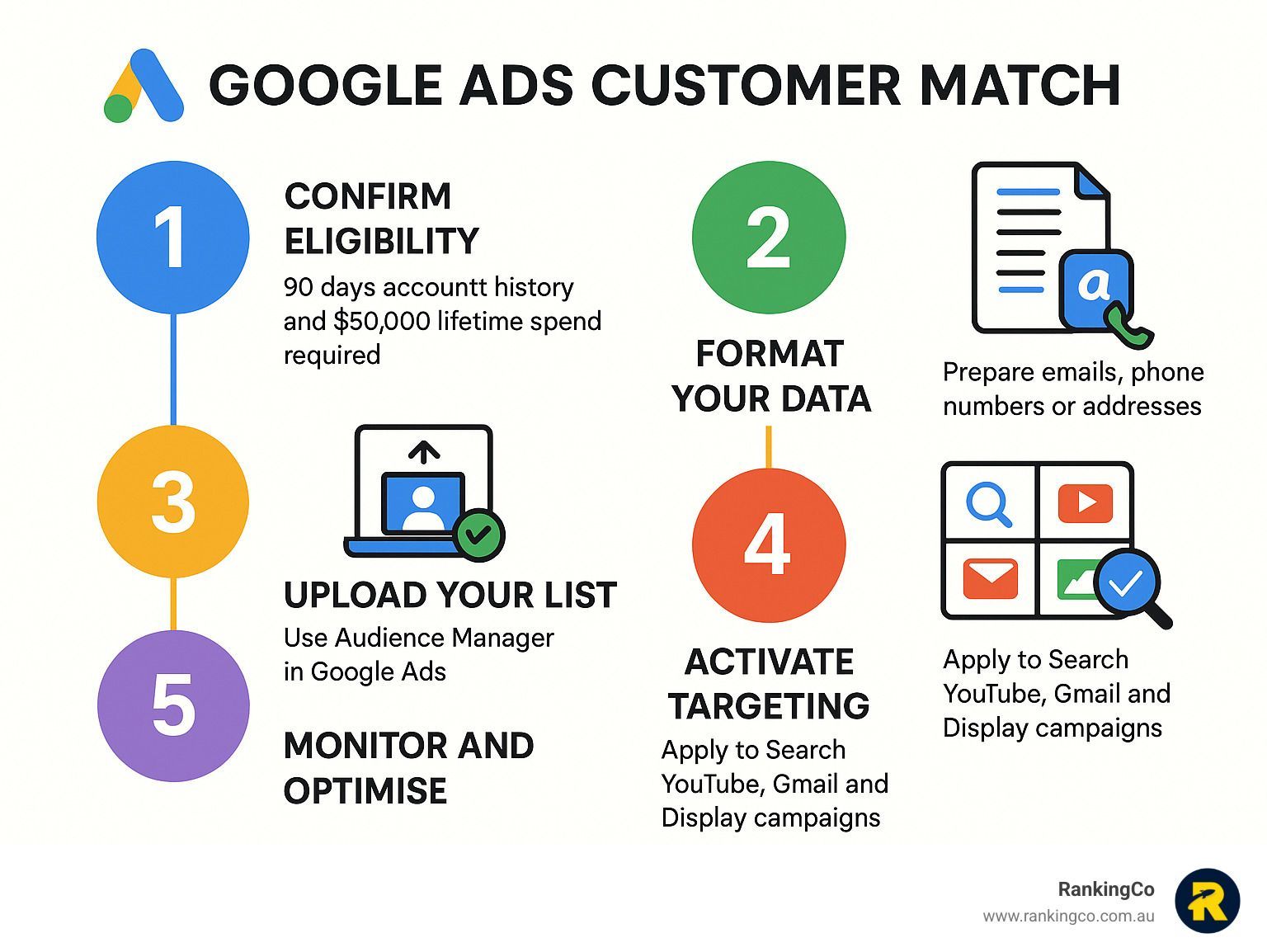
Step 1 – Confirm Eligibility & Secure Consent
Before you can tap into the power of Google Ads Customer Match, you'll need to make sure your account ticks all the right boxes. Google has set specific eligibility requirements to ensure this powerful targeting tool is used responsibly.
To use Google Ads Customer Match for direct targeting campaigns, your account needs:
- At least 90 days of Google Ads history
- A minimum of US$50,000 in total lifetime ad spend
- A good history of policy compliance
- A good payment history with Google
Don't worry if you're not quite there yet! Even if you don't meet these requirements, you can still upload your customer lists and use them in observation mode to improve your Smart Bidding strategies. This gives you valuable insights while you work toward full eligibility.
At RankingCo, we've helped many Brisbane businesses steer these requirements as part of our comprehensive Google Ads Management services. We're particularly careful about ensuring our clients understand Google's Customer Match policy, which requires you to have proper rights to use the customer information you're uploading. This isn't just Google being fussy – it's often a legal requirement in many places, including Australia.
Why consent matters for Google Ads customer match
Since March 2024, Google has tightened the consent requirements for Customer Match, especially for users in the European Economic Area (EEA) under the Digital Markets Act (DMA). While these rules directly affect European campaigns, we've found that adopting these practices globally is simply good business.
When collecting customer data for your Google Ads Customer Match campaigns, we recommend:
Obtaining clear consent from customers to use their data for advertising purposes. A simple tick box during checkout or sign-up works wonders here.
Updating your privacy policy to plainly explain how you'll use customer information. Transparency builds trust!
Keeping records of consent in case you need to demonstrate compliance down the track.
Providing straightforward opt-out options for customers who change their minds.
Google's systems are built to respect user choice above all else. Your customers can control the ads they see through Google Ads Settings, so honouring their preferences isn't just good ethics – it makes your campaigns more effective too.
As privacy regulations continue to evolve both in Australia and globally, staying ahead of consent requirements is becoming increasingly important. At RankingCo, we believe this isn't just about ticking compliance boxes – it's about building lasting customer relationships based on trust and respect.
For our Brisbane clients and businesses throughout Australia, we emphasise that proper data handling isn't just a technical requirement – it's the foundation of effective digital marketing services in today's privacy-conscious world.
Step 2 – Format & Hash Your Customer Data Correctly
Getting your customer data just right is like baking a cake—follow the recipe and you'll get delicious results! With Google Ads Customer Match, how you prepare your customer information directly impacts your success rates.
You can upload three types of customer data to Google:
Email addresses are the gold standard, typically giving you the best match rates. Phone numbers work well too, but must follow the E.164 format. Mailing addresses require more details but can be valuable for reaching customers who haven't shared electronic contact information.
From our experience at RankingCo, email lists usually achieve around 50% match rates, while address lists come in at about 24%. So if you upload 1,000 customer emails, roughly 500 of those lovely customers will be matched to Google accounts.
Hashed vs. Unhashed Uploads
Privacy is paramount when handling customer data. Google requires personal information to be hashed with the SHA256 algorithm before upload. This converts sensitive details into an unreadable string of characters that protects your customers' privacy.
You have two options here: let Google hash your data for you (easier but less secure during transfer) or hash it yourself before uploading (more secure but requires some technical know-how).
For our Brisbane clients and businesses across Australia, we always recommend the second option—hash your data before it leaves your system. It's that extra layer of security that shows you take your customers' privacy seriously.
Common pitfalls that tank Google Ads customer match rates
I've seen even the most meticulous marketers make small mistakes that drastically reduce match rates. Here are the common culprits:
Those pesky extra spaces can be invisible troublemakers. "john@example.com " with that trailing space is completely different from "john@example.com" in Google's eyes. Always trim whitespace before hashing.
Inconsistent casing like "John@Example.com" needs to be standardised. Convert all emails to lowercase before processing.
Missing or incorrect domains such as "john@example" without the ".com" will never match. Verify all email formats are valid.
Improper phone formatting is a common issue for Australian businesses. Local format like "0412 345 678" needs to be converted to the international E.164 format (+61412345678).
Using incorrect country codes like "AUS" instead of "AU" will also cause problems. Stick to standard two-letter ISO codes.
At RankingCo, we've developed clever processes to clean and format customer data before uploading to Google Ads Customer Match. This attention to detail is why our Brisbane clients achieve consistently higher match rates than the industry average.
When your data is properly formatted and securely hashed, you're ready to move on to the upload process—and one step closer to reaching your ideal customers across Google's vast network. Need help getting your customer data in shape? Our Technical SEO team can lend a hand with data preparation.
Step 3 – Upload Your Google Ads Customer Match List
Now that your data is properly formatted, it's time to get it into Google Ads. This process is quite straightforward, but paying attention to the details will help you achieve the best possible results.
Using the Google Ads Interface
The simplest way to upload your customer list is through the Google Ads interface, and I'll walk you through it:
- Log into your Google Ads account
- Click the Tools & Settings icon (the wrench)
- Under "Shared Library," select "Audience Manager"
- Click the plus button (+) and choose "Customer List"
- Give your list a meaningful name and description
- Select your data type (email, phone, or mailing address)
- Upload your CSV file or directly input your data
- Confirm policy compliance and click "Upload"

If you're managing larger customer databases or need to automate regular uploads, the Google Ads API with the OfflineUserDataJob service is your friend. We use this approach at RankingCo for many of our Brisbane clients who need to keep their customer lists fresh with minimal manual effort.
Understanding List Size Requirements
For Google Ads Customer Match to work effectively, your list needs to meet certain size thresholds. Think of it like a party—you need enough people to make it worthwhile!
You'll need at least 1,000 active users for Google to display your list size. This isn't just an arbitrary number—it's related to privacy thresholds that Google maintains.
Our experience with Brisbane businesses shows that aiming for at least 5,000 uploaded records gives you the best chance of success. With average match rates, this should yield roughly 2,000-2,500 matches—enough to make your campaigns meaningful without breaking the bank.
After uploading, your list will show as "In Progress" while Google works its magic. This usually takes a few hours, though Google says it can take up to 48 hours in some cases.
Once processing is complete, you can check your match rate by viewing the list details in Audience Manager. For privacy reasons, Google rounds list sizes to the two most significant digits once they exceed 1,000 members, so don't be alarmed if the numbers look a bit different than expected.
Troubleshooting low Google Ads customer match percentages
If your match rates aren't what you hoped for, don't worry—there are several common issues we can address:
Duplicate records can artificially inflate your upload count without adding new matchable users. Before uploading, take a moment to deduplicate your data. This simple step can save you confusion later when analysing your match rates.
Policy flags sometimes occur when your list contains data that doesn't align with Google's requirements. Review the match rate help documentation to ensure you're following all the guidelines.
Outdated information is a match rate killer. People change email addresses, move houses, and get new phone numbers. At RankingCo, we've found that regularly refreshing your lists with the most current customer data can significantly improve match rates for our Australian clients.
Regional variations can impact your results too. Match rates tend to vary by country and region due to differences in Google account usage patterns. We've noticed that segmenting lists by region and optimising formatting accordingly can help address these variations.
Small sample size often leads to more variable match rates. If you're working with niche products or services, consider combining smaller segments when possible to reach that 5,000 record sweet spot.
We've helped dozens of Brisbane businesses improve their Google Ads Customer Match effectiveness through careful data management and regular list maintenance. The secret isn't just uploading once and forgetting about it—it's treating your customer data as a living, breathing asset that needs regular care and attention.
Step 4 – Activate Targeting & Exclusions in Campaigns
Now that your customer list is uploaded and processed, it's time to put it to work in your campaigns. Google Ads Customer Match offers versatile targeting options across Google's advertising network.
You can apply Customer Match audiences to campaigns on multiple platforms, each with unique advantages. Search campaigns let you capture past customers when they're actively looking for solutions you offer. YouTube gives you a visual canvas to reconnect with familiar faces. Gmail places your message right in their inbox, while Display Network spreads your ads across the web where your customers browse. The newer Demand Gen campaigns (formerly Findy) help you engage customers across Google Find, YouTube, and Gmail in one streamlined campaign type.
In our experience working with Brisbane businesses, platform performance varies significantly by industry. Retailers typically see stellar results with Search and Shopping campaigns, while service-based businesses often thrive on Search and YouTube combinations.
Adding your Customer Match list to campaigns is straightforward. Steer to your campaign in Google Ads, select the "Audiences" tab, click "Edit" next to "Audience segments," choose "Browse" and find "Your data," then select your Customer Match list. You'll then decide your targeting approach – whether to exclusively target list members, simply observe their performance while targeting everyone, or exclude them entirely from seeing your ads.
For businesses looking to refine their approach further, our Google Ads Campaign Optimisation guide offers additional advanced strategies custom to Australian businesses.
Strategic Uses for Customer Match
After helping dozens of Brisbane businesses implement Customer Match, we've identified several powerful applications. Upselling to existing customers works brilliantly – like showing coffee bean ads to someone who recently purchased a machine from you. Re-engaging dormant customers can breathe new life into lapsed relationships – imagine a gym member who hasn't visited in months receiving a special "we miss you" offer.
Sometimes the most effective strategy is knowing when not to show ads. Excluding existing customers from acquisition campaigns prevents wasting budget on people who've already converted. For instance, if someone just signed up for your subscription service, they shouldn't see your "new customer" promotions.
We've also seen remarkable success with tiered messaging approaches. By segmenting customers based on their value or purchase history, you can tailor messaging appropriately – premium offers for VIP customers and introductory products for occasional buyers.
Customer Match lists have a membership duration of up to 540 days. This extended window gives you plenty of time to nurture relationships, but also means you should plan your targeting strategy thoughtfully, especially for seasonal businesses.
Turning Google Ads customer match into revenue
The real magic happens when you move beyond basic targeting to truly optimise for revenue. Even if your account doesn't meet full eligibility criteria, upload your customer lists anyway – Google's Smart Bidding can still use them as signals to optimise your bids behind the scenes.
Bid modifiers offer another layer of sophistication. We often adjust bids upward for high-value customer segments while decreasing them for price-sensitive groups. One Brisbane homewares retailer we work with saw a 38% improvement in conversion rates after we implemented a tiered bidding strategy based on previous purchase values.
Don't limit yourself to just your existing customers either. Creating similar segments (sometimes called "lookalike audiences") lets Google find new prospects who share characteristics with your best customers. These audiences often perform nearly as well as your direct Customer Match lists but with the added benefit of expanding your reach.
For truly powerful results, try combining audience signals. Layer Customer Match with in-market audiences to create hyper-targeted combinations. Imagine reaching past customers who are currently researching products in your category – they're primed for conversion and your familiar brand gives you an edge over competitors.
At RankingCo, we've helped countless Brisbane businesses achieve remarkable results through strategic Google Ads Customer Match implementation. One local retailer saw their return on ad spend jump by 215% after we segmented their customer list by purchase value and applied custom bidding strategies to each segment.
These aren't just theoretical strategies – they're battle-tested approaches we use every day to help our clients across Australia connect with their most valuable audience: the customers who already know and trust them.
Step 5 – Monitor, Optimise & Scale
The journey with Google Ads Customer Match doesn't end after setup—it's just beginning. Like tending a garden, your customer lists need regular care to flourish and deliver the best possible results for your campaigns.
Key Metrics to Track
When I work with Brisbane businesses, I always emphasise the importance of watching specific performance indicators that tell the true story of your Customer Match success.
Match rate is your first indicator of success—it reveals what percentage of your uploaded records successfully connected with Google accounts. A healthy match rate typically sits between 40-60% for email uploads, though this varies by industry and list quality.
List size metrics (shown as sizeforsearch and sizefordisplay in your account) tell you how many users you're actually reaching. Google requires at least 1,000 active users for the list to function properly.
The real gold lies in segment performance data. We've consistently found that Customer Match audiences outperform cold traffic across nearly every industry. One of our Brisbane retail clients saw their cost per acquisition drop by 47% when targeting existing customers compared to prospecting campaigns.
Google's Audience Insights provides fascinating details about your matched customers—from their interests to their search behaviours. This treasure trove of data helps you refine not just your targeting but your overall marketing approach.
Maintaining List Health
Your Customer Match lists need regular maintenance to stay effective. Think of it as servicing your car—neglect it, and performance suffers.
First, keep your lists fresh. Google requires at least 100 members to be added or updated within the last 540 days for the list to remain active. Stale lists not only perform poorly but may eventually stop working altogether.
Strategic segmentation makes all the difference. Rather than one massive list, break customers down by meaningful categories—purchase history, engagement level, or customer value. This allows for more personalised messaging that resonates with each group.
Don't forget to prune your lists regularly. Remove bounced emails, disconnected phone numbers, and outdated addresses. This housekeeping improves match rates and ensures you're not wasting resources targeting unreachable customers.
Testing different data types can yield surprising results. While emails typically provide the highest match rates, we've seen cases where phone numbers perform exceptionally well for certain industries, particularly local service businesses in Brisbane.
Scaling Your Customer Match Strategy
Once you've established a solid foundation with Customer Match, it's time to think about growth. Here's how to take your strategy to the next level:
Expand your data collection touchpoints. Every customer interaction is an opportunity to gather valuable information. Website forms, in-store sign-ups, loyalty programs, and newsletter subscriptions all contribute to building a robust customer database.
Increase the granularity of your segments for ultra-targeted messaging. Instead of just "past customers," consider segments like "customers who purchased in the last 30 days," "high-value customers who spend over $500 annually," or "customers who browse but rarely purchase."
Apply your successful segments across multiple channels. A segment that performs well on Search might yield even better results on YouTube or Display. We've helped numerous Brisbane businesses find untapped potential by extending their Customer Match strategy across Google's entire advertising ecosystem.
For larger businesses, automating list updates saves time and improves performance. Using the Google Ads API or setting up integrations through platforms like Zapier allows for real-time list management without manual intervention.
For more advanced strategies to maximise your Google Ads performance, our guide on Google Ads Success offers proven techniques for both lead generation and ecommerce businesses.
When to refresh your Google Ads customer match file
The ideal refresh frequency for your Customer Match lists depends largely on your business model and how quickly you acquire new customers.
For ecommerce businesses, particularly those with high transaction volumes, monthly updates are essential. The shopping landscape changes rapidly, and keeping your lists current ensures you're capturing recent purchasers and browsing behaviours. For seasonal promotions like Christmas or EOFY sales, consider special uploads to capture that specific audience intent.
Service-based businesses typically benefit from bi-monthly updates (every 60 days). This strikes a balance between keeping data fresh without creating unnecessary work. For local Brisbane service providers, geographic segmentation can be particularly powerful—targeting customers within specific suburbs or regions with localised messaging.
B2B companies generally operate on longer sales cycles, making quarterly updates sufficient in most cases. The key for B2B is thoughtful segmentation—separate decision-makers from influencers, segment by industry vertical, and create distinct approaches for prospects versus established clients.
At RankingCo, we've developed automated workflows for our Brisbane clients that maintain optimal list health with minimal manual effort. For businesses with sophisticated CRM systems, we can establish connections that update customer segments based on real-time behaviours, ensuring your advertising always reaches the right people at the right moment.
By treating your Customer Match strategy as an ongoing process rather than a one-time setup, you'll continue to extract maximum value from your first-party data while building stronger relationships with your customers.
Frequently Asked Questions about Google Ads Customer Match
Working with Brisbane businesses to implement Google Ads Customer Match strategies, we've heard many of the same questions pop up time and again. Let me share the answers to these common queries:
What data can I upload besides email addresses?
While email addresses typically give you the highest match rates (around 50%), you've got several other options in your toolkit:
Phone numbers need to be in the international E.164 format (like +61412345678 for Australian numbers). Mailing addresses work too, but require first name, last name, country code, and postcode to be effective. Some advertisers also use User IDs from their systems or Mobile device IDs including Apple's IDFA and Android's GAID.
For most Australian businesses we work with, starting with email addresses makes the most sense – they're easier to collect and generally provide the best balance of match rate and accessibility. If you run a brick-and-mortar store in Brisbane or elsewhere, collecting phone numbers at your point of sale can be quite effective too.
Do I need to hash the file myself or can Google do it?
You've got two paths here:
You can upload your raw customer data and let Google handle the hashing process before matching. Alternatively, you can hash the data yourself using the SHA256 algorithm before uploading it.
While the first option is certainly easier, we typically recommend Brisbane businesses hash their data themselves for maximum security of Australian customer information. This extra step ensures raw customer details never leave your systems.
If you do choose Google's hashing service, rest assured your data remains protected during transfer via Transport Layer Security (TLS), and Google automatically deletes the raw information after processing.
Why is my list size showing "0" after upload?
Don't panic if you see that zero! There are several perfectly normal explanations:
Processing time is the most common reason – Google can take up to 48 hours to fully process your list. There's also a privacy threshold where Google shows "0" until your list has at least 1,000 matched members. You might also be experiencing a low match rate if very few of your records matched to Google accounts, or there could be a policy violation that's flagged your list.
If your list size remains stubbornly at zero after 48 hours and you've uploaded well over 1,000 records, it's worth contacting Google Ads support or reaching out to us at RankingCo for assistance troubleshooting the issue.
Can I use Customer Match if my account doesn't meet the eligibility requirements?
Absolutely! Even if you haven't hit the 90-day history and $50,000 spend requirements, you can still leverage Customer Match in several valuable ways:
You can upload your customer lists and use them in observation mode to gather insights about how these segments perform. You can apply them as signals for Smart Bidding to help Google's algorithms optimise your campaigns. You can also use them within Audience Manager for deeper customer analysis.
This approach lets newer advertisers start benefiting from Customer Match's capabilities while working toward full eligibility for direct targeting.
How does Customer Match comply with privacy regulations?
Google Ads Customer Match has been built with privacy as a core consideration:
All customer data is hashed using SHA256 before matching, creating a one-way encryption that can't be reversed. Google doesn't share your customer information with other advertisers, and users always retain control through Google Ad Settings, where they can opt out of personalised advertising. The minimum size requirements prevent individual targeting that might feel intrusive.
For Australian businesses, make sure you're also complying with the Privacy Act when collecting and using customer data. This means having a clear privacy policy and obtaining proper consent from your customers before uploading their information.
What's the difference between Customer Match and remarketing?
Both strategies target people who've had previous interactions with your business, but they work in fundamentally different ways:
Remarketing focuses on users who have visited your website or app, using cookies or mobile IDs to re-engage them. Customer Match, on the other hand, targets users based on information they've directly shared with you, like their email address, phone number, or physical address.
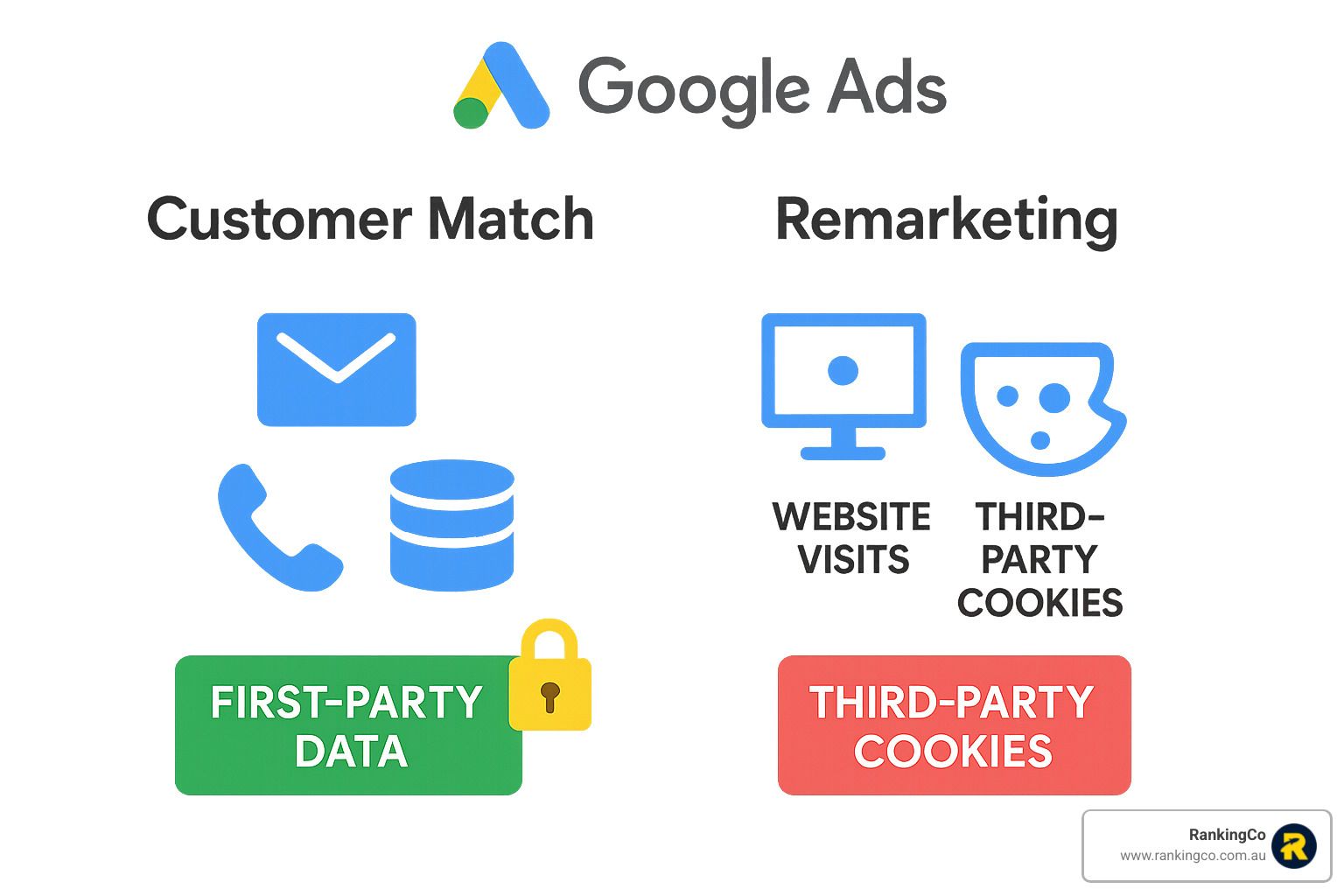
What makes Customer Match particularly valuable is its resilience in our increasingly cookie-less digital landscape. As third-party cookies continue to be phased out by browsers, strategies based on durable first-party data like Customer Match will become even more essential for Brisbane businesses looking to maintain effective targeting capabilities.
Ready to Be Seen? Let's Get You Found Online
Changing your customer data into powerful advertising campaigns isn't just a technical exercise—it's about connecting with real people who already know your brand. At RankingCo, we've walked alongside countless Brisbane businesses on this journey, helping them open up the full potential of Google Ads Customer Match to create meaningful connections that drive results.
What makes our approach different is how we blend technology with human insight. Our team combines AI-driven analysis with years of practical experience to develop Customer Match strategies that speak directly to your audience's needs and behaviours. This balanced approach ensures your advertising budget works smarter, not harder.
We understand the unique challenges Brisbane businesses face in today's competitive digital landscape. Whether you're a local retailer looking to bring back previous shoppers, a service provider wanting to upsell existing clients, or an e-commerce store trying to find more customers like your best ones, we've developed the expertise to help you succeed.
The beauty of Google Ads Customer Match is its versatility. It allows you to reconnect with past customers who may have forgotten about you, exclude current subscribers from acquisition campaigns to save budget, or find new prospects who share characteristics with your most valuable clients. Whatever your goal, this powerful tool can be custom to support it.
As a Brisbane-based digital marketing team, we bring both technical know-how and local market understanding to every campaign we manage. We speak your language—both the technical aspects of digital advertising and the practical realities of running a business in Queensland and beyond.
Ready to put your customer data to work? Our Google Ads specialists can help you implement a successful Customer Match strategy designed specifically for your business objectives. From data preparation and list segmentation to campaign setup and ongoing optimisation, we'll be with you every step of the way.
Let's transform your valuable customer relationships into your most powerful marketing asset. After all, the customers who already know you are often the ones most ready to hear from you again.